Table of Contents
Tips to create the perfect Work Item
Here are some tips to creating the perfect Work Item:
When recording
1. State your intent
Begin the recording by clearly stating the purpose. Avoid being vague. Your goal or the options you’re proposing should be as clear as possible.
“Send an email task to...” “I have a new feature request for SugarLearning...”
2. Give context
Refer to the area of the screen you are discussing. For example, mention the section heading when reviewing a specific section. Explain the user flow as well, such as where you came from and what you are trying to do.
Note: Have a look at these best practices
3. Detail bug reports
For bugs, mention reproduction steps and expected behaviour.
“First do this, then do this, then this error occurs, but I expect it to do this”
Note: Have a look at drafting your bug with enough details
4. Mention additional team members
Say “CC” and their names so you include people who are not in the meeting.
“...Cc Adam and Uly”
Note: Creating a PBI or bug report will automatically CC the Product Owner and Tech Lead. Why?
5. Collaborative effort goes a long way
Inviting a colleague to your YakShaver recording brings fresh perspectives and clearer explanations, and because you must walk them through the workflow beforehand, the recording itself becomes a refined v2 with a stronger final result.
If you're the one added to someone else’s yakshave, contribute meaningfully with helpful comments and extra context whenever you can.
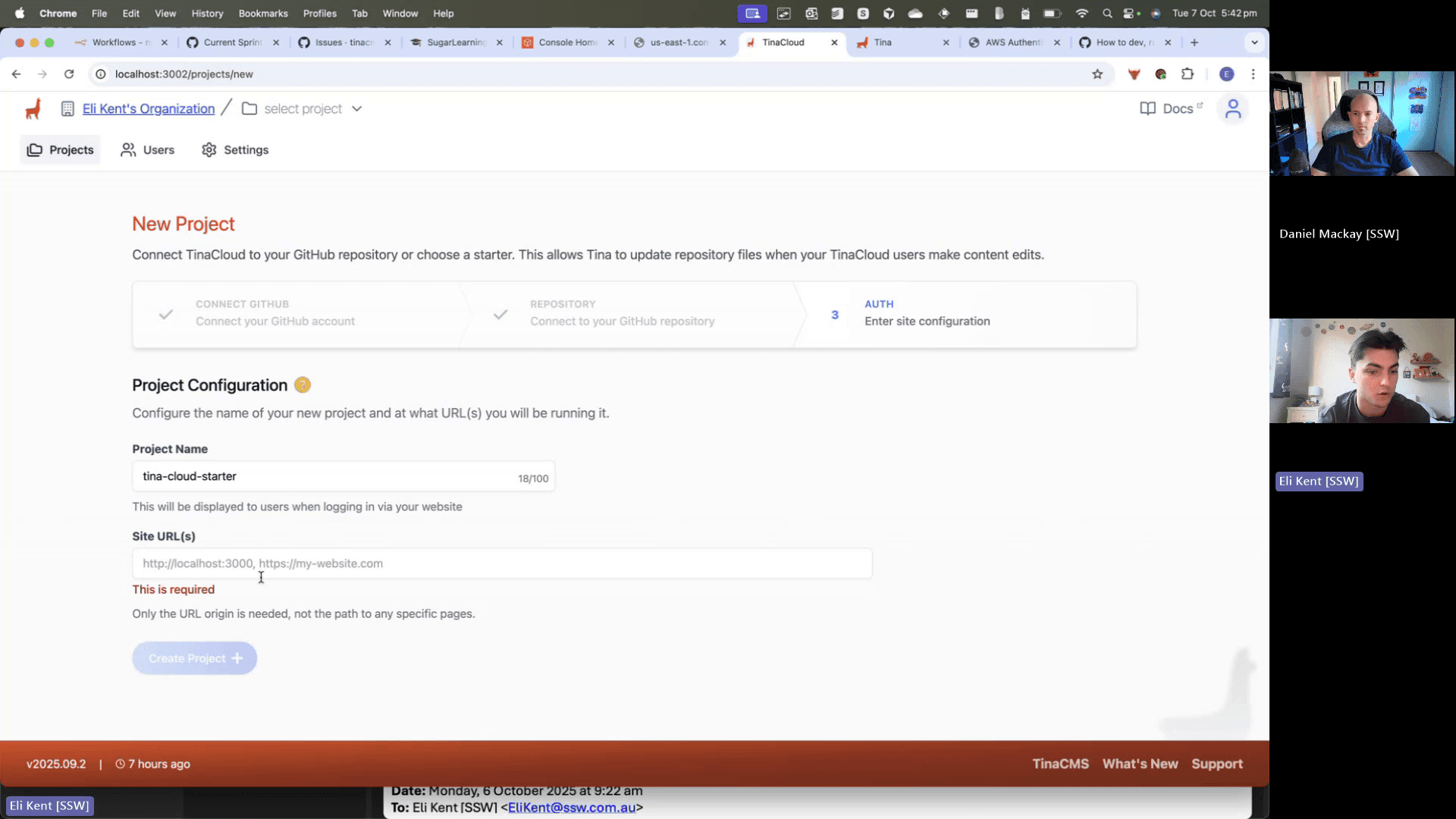
Figure: YakShaves work best when more than one person is involved
After recording
1. Move PBIs (if needed)
If the PBI wasn’t created in the correct project, use the “Move PBI” option to relocate it to the right project.
2. Review and like the Work Item
Check the PBI title and content. If everything looks good, react with a 👍 to show you’ve reviewed it.
Note: You should also do this after checking Work Items created by others.
3. Loop in more people
If someone needs to join the conversation later, add "(looping @username)" at the top of the Work Item description.