Become a Chief Yak Officer
We recommend that each organization have at least one certified Chief Yak Officer (CYO). Each time someone in your organization is certified, the organization will receive 50 credits (valued at $25 USD).
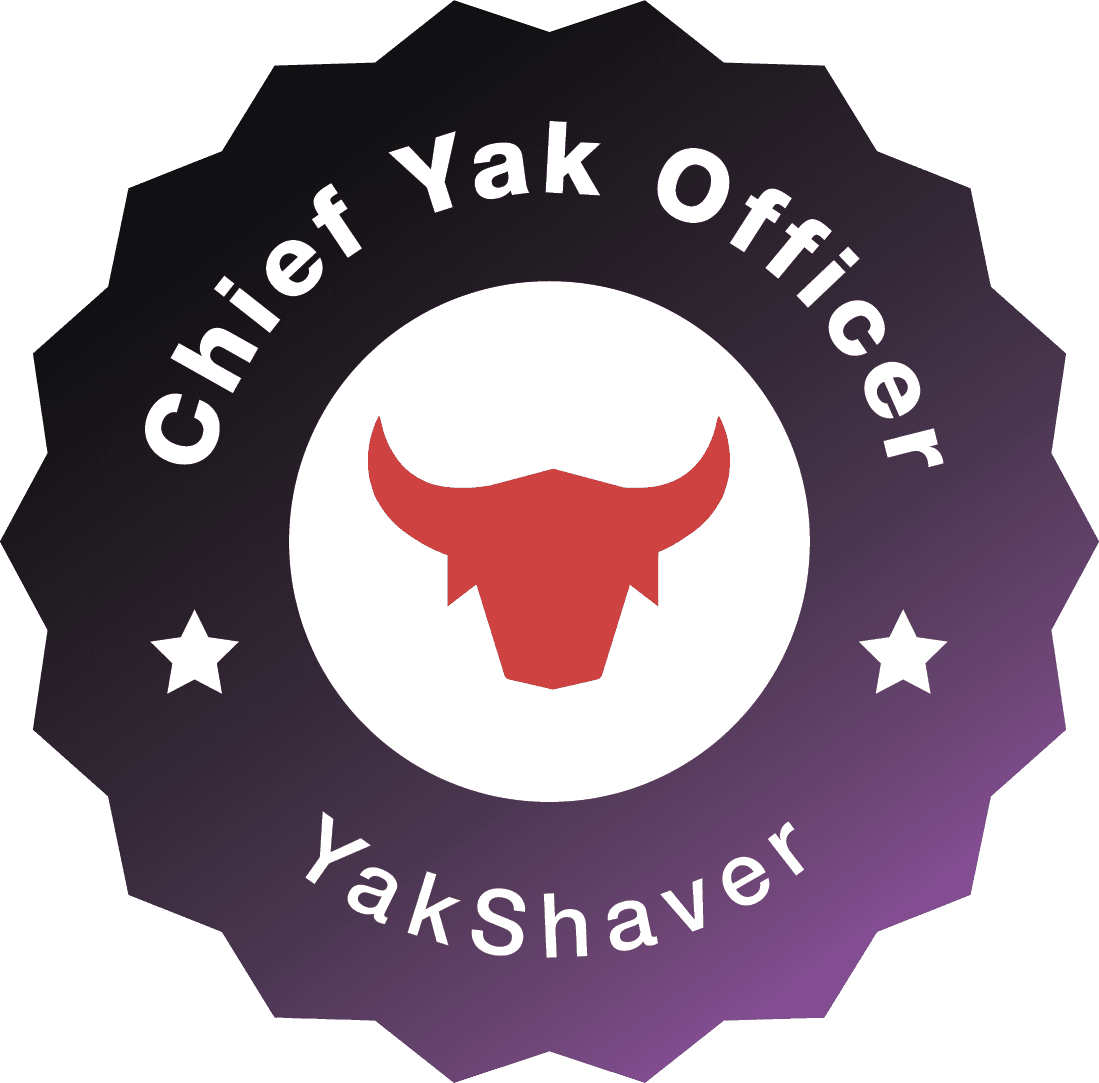
You will need to set up YakShaver, understand the best practices, and do a test Shave in which you answer some questions to verify your understanding.
1. Follow the docs to join YakShaver's Discord channel.
2. In your YakShaver portal, add a project called 'Northwind' and set the backlog to this GitHub repo: https://github.com/SSWConsulting/SSW.YakShaver.Playground
3. Check out the Shaving best practices.
4. Set up a Windows or Mac screenshot tool by following the docs.
Note: This gives you access to keyboard shortcuts
5. Do a normal Shave - go to northwind365.com and report that the size of the headings is too small.
6. Do an unorthodox Shave into the 'Northwind' project. In your recording:
- Show the project's location in the portal, and its backlog
- Demonstrate how you have set up your screen capture tool, and where the videos will go after being recorded
- Explain why you must verbally mention the project and why you can't just rely on the screen
- Scenario A - Imagine a user complains to you that after recording in Teams, they have received no notification from the YakShaver bot. What is your course of action?
- Scenario B - A user reports that their Shave went into the wrong backlog. How do you educate them to avoid the same mistake in the future?
- Give a mark /10 for YakShaver
- What feedback would you like to give the team?
- Forward your YakShaver notification email to support@yakshaver.ai.
7. We will review your video, and if successful you will receive a badge from Credly.